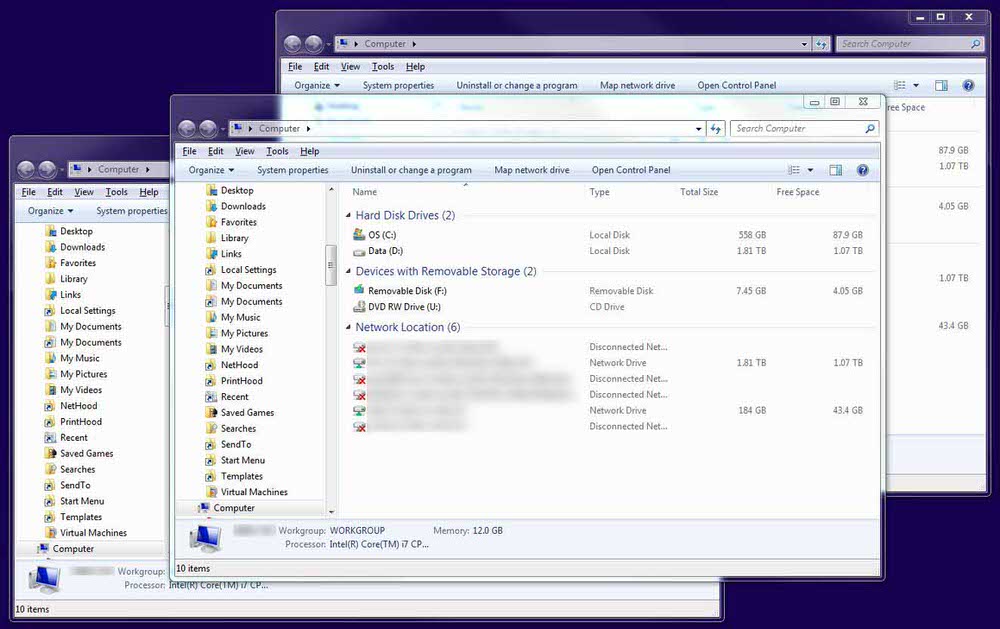Contents
Possessed Keyboard
Ever used the computer when suddenly your keyboard misbehaved? Every time you pushed the E key, a window popped up, your desktop showed when pushing D, and so on? I have experienced the issue since Windows 95 (yes, 1995!)
It seems to happen randomly once in a while as if the Windows key (or any key) was stuck.
The Fix?
Don’t laugh, but place both hands and all fingers all over the keys. Push down on as many keys as you can, move left and right, and let your frustration out. Do not lift up your fingers or hands as you do this. After three seconds of doing so, push the E key, and see if a Window pops up. If yes, the problem still exists. Perform the steps again as it sometimes takes a few tries.
Since I had accidently discovered the fix in 1995, I have not had to reboot my computer again to fix that annoying issue.
This is Not a Joke!
This is a real remedy to return the keyboard back to normal. As of Windows 7 (2012), the phenomenon still occurs from time to time.
You may be asking how I discovered the solution. Exactly as described: I was frustrated and pushed on all the keys with both hands! Who knew?