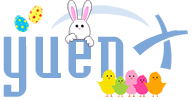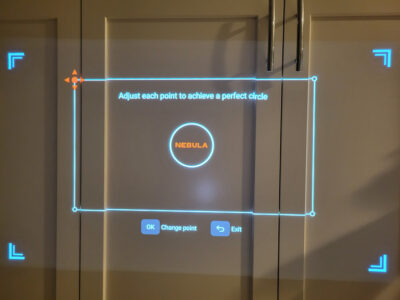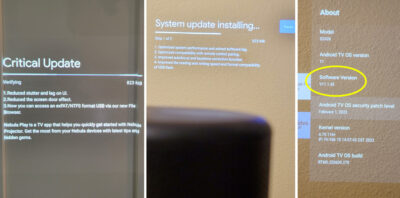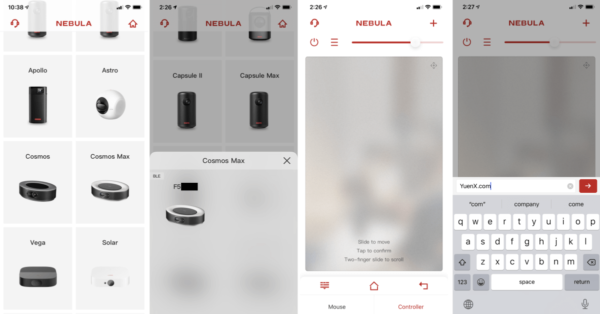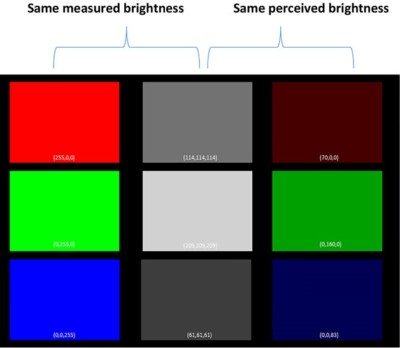Anker Nebula Capsule 3 Laser (D2426)
Pros
- Sharp, bright, color-accurate projection
- Very compact size
- Good battery life
- Android TV 11 with Google Assistant
- Backlit, on-unit touch controls
Cons
- Very limited input ports (HDMI, USB-C)
- USB-C hub required to charge & use thumbdrive at the same time
- Pricey
- Input lag for intensive gaming
- Basic remote with no backlight
Contents
Bottle-Sized Projector
Anker recently released its newest model in the Nebula Capsule series — the Capsule 3 Laser (Model D2426) — with some excellent upgrades over its predecessors in nearly every way — but also with some annoyances. Portable projectors had seen quite an increase in popularity over the past few years, particularly when the COVID-19 pandemic hit the globe in March 2020, forcing millions of people to stay at home and disrupting travel. That built pent-up demand for entertainment when theaters were severely struggling to stay in business with the sudden drop in viewership.
While the pandemic continued to rage on, Americans had also exploded in their interest in the outdoors as a safer way to travel away from crowds. Overlanding, boondocking, and “Van Life” — terms that were very unfamiliar — suddenly rose to the top of minds of quite many of my friends. Camping had been an activity I had enjoyed for nearly three decades, and my children had also developed their love for it. One of their favorite things to do when we go boondocking? Watching a movie. Do not worry, we are conscious of our neighbors and do not play one if it could disturb the peace of those around us. In many instances, we had even invited them to join us (and they almost always did).
For the kids, we had spent a good amount of our hard-earned money towards the Anker Nebula Mars II Pro (720p) that we had fallen in love with even to this day. Its portability, excellent sound, and long-lasting battery life had generated lots of great memories for our family and friends. Then Anker discovered our review and sent their flagship Nebula Cosmos Max 4K and Cosmos Laser 4K for our unbiased opinion — they were good (the Laser 4K, especially), but none satisfied us the way the Mars II Pro had been despite its lower 720p resolution. Why? They were all designed to work off a separate power source, but the Mars II, on the other hand, had a built-in battery that lasted long enough to watch 1 or 2 movies, making it a perfect companion for road trips!
Compact, battery-powered projectors — they bring little children extraordinary joy, allow parents to pack lighter, and be able to focus on cooking at campsites without worrying where the kids are!
The Nebula Capsule series is Anker’s super-compact line of projectors the size of a large soda can. There is only so much technology that can be thrown into such a small area, projection brightness included and why I went with the Mars II Pro and Xgimi Halo. But in the 2.5 years since, technology had progressed so much, the Capsule 3 Laser‘s specifications — despite its larger footprint than its predecessors — caught my eye. It was time to see if it could finally replace our Mars for air travel where luggage space is usually at a premium (especially with kids!)
Analysis
Anker had made some excellent projectors for different use cases, and the build quality of their products had been noticeable ever since I purchased my first power bank over a decade ago. The Nebula Mars II Pro (720p) had been my favorite for the last 2.5 years for road trips and outdoor adventures. I mainly selected it over the smaller Nebula Capsule 2 (720p) for its larger battery, brighter images, and louder speakers. With the Nebula Capsule 3 Laser (1080p) housing a 52Wh battery, increased brightness, and slightly louder speakers than its predecessors, I had high hopes for it to dethrone the Mars 2 Pro as my favorite portable. Did it accomplish that? Yes and no.
Let us first go over the positives and then some of the frustrations and workarounds.
This review will go over some projection basics and what makes a projector better than another.
Hardware
Immediately noticeable when unboxing the Capsule 3 Laser’s packaging was a similar, polished feel to that of the excellent Nebula Cosmos Laser 4K‘s. A deep black box with a professional, colored design that opens to reveal a piece of beautiful hardware accented with a red ring around its lens. I really like that ring emphasis — kudos to the designer!
The original Capsule prided itself on being the size of a soda can, but subsequent iterations increased both the diameter and height to house ever-more powerful technologies — the Capsule 3 included at 6.7″ H x 3.3″ W x 3.3″ D. That is still quite portable and can be held with a single hand, but the 2.1 lbs could eventually wear you out. Anker increased the brightness to 300 ANSI Lumens (see “Projector Basics” section in this review to learn about this rating) to match the larger, non-Pro Mars 2’s, and bests the Mars 2-series’ 720p resolution with a sharper 1080p for more readable text and crisper images at a projected size of up to 120″. Imagine that… a 120″ screen while out at the park from the size of a bottle or large can. The Capsule accepts input of up to 4K resolution.
ANSI or ISO Lumen Rating?
The ANSI Lumen standard was considered the most accurate, international measure of a projector’s light output. However, the ISO Lumen had been gaining ground because of its stricter measurement methods across a larger sample size under the ISO21118 specification. An exact conversion between both standards, as such, is not possible. Major companies, including Epson and Philips, had agreed to use ISO Lumen as the de facto standard, and the former started suing companies that did not. Many projectors we had come across indeed had grossly overstated their ratings with insignificant, non-standardized measures like lux, contrast ratio, and lumens, to unfairly confuse and attract consumers. Look for those that have ANSI or ISO Lumen numbers during your research.
With a throw ratio of 1.2, a 16:9 aspect ratio image could be projected to the following diagonal sizes from the listed distances:
- 60″ @ 5.17′ (1.58m) / 70″ @ 6.08′ (1.85m) / 80″ @ 7′ (2.13m) / 90″ @ 7.8′ (2.38m)
- 100″ @ 8.75′ (2.67m) / 110″ @ 9.58′ (2.92m) / 120″ @ 10.65′ (3.25m)
Default brightness is set at 40% while on battery, changes to 100% when connected to a sufficient power source (45W+) and can be overridden from the System Settings.
Capsule 3 Laser’s 300 ANSI Lumen brightness rating makes it best suited for small-to-medium sized rooms.
HDR (HDR10) performance was excellent — surprisingly better than most 1080p-native projectors I had tested. There unfortunately was no 3D support available.
Battery capacity increased from 20Wh (Capsule 2) to 52Wh to accommodate the greater sharpness and brightness, although the runtime remains unchanged at 2.5 hours — I confirmed that with a YouTube video streaming test at the default brightness of 40% (1:34pm to 3:56pm). That calculates an average output of 21W although the manual states up to 45W consumption. Indeed, while camping in 37F cold temperatures, my Goal Zero Sherpa 100PD (Amazon | Goal Zero) power bank showed a 40W draw. One should note that cold temperatures and especially a high brightness setting lower the performance of batteries, and so the Capsule only lasted for roughly 1.5 hours before needing to recharge. I did not realize at the time that the original power station only provided 7W via its USB-A port (should have known better!) and had also activated the projector to display at its highest brightness level. Once I switched to the Goal Zero Sherpa 100PD, charging was adequate, and the movie continued without a hitch at the brightest level.
Daytime performance in a shaded room was better than expected from a projector this small with movies being very watchable with good color accuracy, barely noticeable rainbow artifacts, and good contrast.
One should note that unlike Anker’s Cosmos Laser series, the projection does not get dimmed when a child, pet, or any object passes in front of the lens — lasers are dangerous and should never be directly looked at, but at 300 ANSI lumens, the brightness is not high enough to cause damage to the eye when briefly looked at. I was disappointed that the company continued to not include a lens protector like it did with the Mars 2 Pro, and so I strongly suggest getting a nice travel case for protection against damage and smudges.
Laser light sources, unlike LEDs and lamps, can be adjusted to recreate a wider color range to produce more accurate, true-to-life images.
Automatic focus and keystone correction are some of the key features available in today’s higher-end projectors. A few seconds after moving the device, a black-and-white calibration graphic is displayed and then analyzed by a small lens right above the “Nebula” logo at its front. Seconds later, you usually end up with a sharp image. The process can also be initiated by pushing the appropriate button on the remote. I took the Capsule camping and tried to project against a large rock, but it unfortunately could not autofocus due to its uneven, black-and-white texture. We remedied this by holding a sheet against the rock and initiating autofocus via the Nebula Connect smartphone app. The picture can be projected in front of or behind a screen whether standing up or hanging upside down thanks to a threaded 1/4″ hole on its bottom for mounting to a tripod or ceiling.
The projector houses an internal 16GB eMMC storage (with 9GB free) and can be augmented with a FAT32-formatted USB thumb drive via the USB-C port.
Charging was at up to 45W (20V @ 2.25A), going from empty to full in roughly 3 hours — like many modern electronics, it starts fast and slows once it reaches about 80%. Anker included both a USB-C cable and a 45W adapter. If you get another wall charger, I strongly suggest one that outputs at least 45W, such as those by Goal Zero (45W / 65W) or Anker. The Goal Zero Sherpa 100PD and 100AC (Amazon | Goal Zero) power banks (with USB-C PD at 100W) worked extremely well with the Capsule 3 in both charging and keeping it charged. I suggest getting a USB-C to USB-C PD cable with LED lighting (like this Ihao) so nobody trips over the projector in the dark while out camping.
The projector can be controlled with the included remote (3 AAA batteries) or with the touch-sensitive, backlit buttons at the top of the device. Many manufacturers skip the physical controls that allow for volume changes, fast-forwards, rewinds, and play/pause without having to reach for a remote or mobile app, and I am quite happy that Anker continues to include all these options. That is really convenient and welcome. Yes, the Capsule 3 can be used via Bluetooth with an Android/Apple iOS app, the Nebula Connect, and some non-TV optimized apps actually are best controlled with it.
Like the Capsule 2, the newest Capsule 3 Laser comes with 8W speakers that produce clear, crisp sounds with a good amount of bass even at high volumes. That is not a surprise considering that Anker also has a speaker division: Soundcore. An external speaker could be connected through Bluetooth or the 3.5mm stereo AUX or HDMI ARC ports. The projector could also be used as a Bluetooth speaker for other devices like your phone.
Smart Features
At the heart of the user interface is Google’s Android TV 11, a version even newer than Anker’s flagship Cosmos Laser 4K. Keep in mind that even though the latest Android TV is version 13 (released December 2022), developers usually lag behind due to the extensive testing that should be done prior to production release of their own products. Android TV is a television-optimized operating system that provides access to 7,000+ apps through the Google Play Store and includes Google Assistant (voice control and queries) and Chromecast mirroring technology. The latter allows mobile devices to project their screen or audio to the Capsule 3. Alternatively, you can also install the “AirScreen” app to enable Apple devices to mirror their screens via AirPlay. I was pleased to find that Anker did not lock down its projector, and so I was able to sideload apps (via USB or WiFi) that were not available through its Google Play Store, including Total Commander (apk) file manager.
Setup was simple with Google guiding you through the process. Do note that a Google Account is required for the smart features to work. You may choose not to provide one, but usability will be severely hampered. Sign up for a throwaway dummy account with fake information if privacy is a concern for you. When you sign in with an existing Google Account, you will be prompted whether to copy any settings to the projector for simplified setup.
Pre-installed apps included: YouTube, YouTube Music, Amazon Prime Video, and AirScreen (for Apple AirPlay support). Some of my favorite apps to install are: Netflix (see note below), VLC Player, ABC News Live, Plex, Total Commander, File Explorer, or X-plore. “File Explorer” will also be installed with the Netflix process detailed below.
Netflix Installation
Due to certification requirements set by Netflix, the app unfortunately cannot be directly downloaded from the Google Play Store. Instead, launch the Nebula Play app on the projector and follow the “Netflix Installation” instructions. It will also prompt you to install the “File Explorer” app through the Google Play store. After that, it gets interesting for those technically not inclined but give the instructions below a try.
- Launch the “File Explorer” app and navigate to Device > Local > Download. Select “Netflix.apk”. You will be prompted to go to “Settings”
- From the “Install unknown apps” setting screen, choose “File Explorer” as an Allowed app, then push the Back button on the remote or projector
- You will be back at the “File Explorer” app. Navigate back to Device > Local > Download > Netflix.apk, but this time, choose “Install” when prompted
- Congratulations! Netflix is now installed and available from the “Nebula Play” strip at the very bottom of the main menu
As previously stated, because this version of Netflix (for mobile devices) is not optimized for TVs, navigational controls require a mouse, but do yourself a favor and download the “Nebula Connect” app from the Google Play Store for touch control from your mobile device. Netflix also cannot be added as a Favorite App to show at the top. I know, I know… I wish that Netflix and Anker/Android TV played well too, but this problem is not unique to just Anker. I have seen it with other manufacturers too.
Performance
Images were sharp, clear, and excellent to view with brightness sufficient for a sunlit room — especially when connected to a suitable (45W) power source and brightness set to full. Videos projected without any visible lag, and audio was crisp and clear with a good amount of bass. High-intensity gaming, unfortunately, was not possible due to input lag, but casual games like Minecraft and Grand Theft Auto: Vice City played wonderfully.
That leads us to one of my biggest, initial gripes with the Capsule 3 Laser: its Android TV 11 performance. Despite videos playing perfectly once launched, the menu/user interface was very sluggish, and controls were quite delayed in their responses. Honestly, I was very shocked to see that coming from Anker. Stutter is often observed upon initial configuration of an Android device (like smartphones) because of the number of concurrent processes that run during setup. It eventually subsides once optimizations are automatically applied. However, after days of waiting, the Capsule 3 never improved — that is, until I updated the Firmware to the latest version at the time: 11.1.43. The lag was MUCH improved. I encourage you to update your projector to the latest software as soon as possible.
Tip: Get the latest updates, bug fixes, and performance improvements by updating the projector’s firmware. Do so by going to Settings > Device Preferences > About > System Update. Be sure the battery is as full as possible and charging. An upgrade should never be interrupted once started.
Ports
At the back of the projector is an infrared sensor to interface with the remote, a Bluetooth switch that turns the projector into a speaker, a power/sleep button, and three ports: AUX audio-out, HDMI ARC, and USB-C. WiFi (2.4/5 GHz) and Bluetooth (including external speaker output) round up the remaining connectivity options.
- AUX: Connect a 3.5 mm audio cable or an adapter (not included) to route sound to an external speaker
- HDMI ARC: Connect a laptop, Apple TV, Fire TV, Playstation, and other HDMI devices to project its screen and audio
- USB-C
- Can be used for charging OR with an accessory (ie. USB thumb drive)
- Previous models had 2 USB ports and allowed for charging AND use of an USB accessory at the same time
- Can be remedied with a USB-C Hub:
- Anker Hub with 100W PD (Charge + USB Accessory)
- SZPacMate Hub with 60W PD (Charge + USB Accessory)
- Idsonix Hub (USB Accessory only)
- Komkaer Hub with 60W PD (Charge + USB Accessory) – Oddly, audio does NOT work while hub is connected
- Can be used for charging OR with an accessory (ie. USB thumb drive)
-
- Charging: Recharge projector’s battery with a 45W power source (Capsule came with a 45W wall charger)
- If charging from USB-A to USB-C, note that USB-A cannot provide enough power. Instead, use a USB-C PD to USB-C
- Tried using the projector to charge my Samsung Galaxy S21+. It worked when the phone was powered off, but it appeared to be a slow charge
- Thumbdrive (USB Accessory): Support for FAT32 filesystem up to 4TB (see FAT32 limitations)
- Tested with 32GB drives (FAT32)
- USB-A to USB-C adapter could be used, such as Anker or Syntech
- Charging: Recharge projector’s battery with a 45W power source (Capsule came with a 45W wall charger)
- Bluetooth: Pair an external speaker via Settings > Remote & Accessories > Add Accessory
- Power Button
- Red – Flashing: Charging. Solid: Full Battery
- Blue – Power On
- Orange – Sleep Mode
Specs Comparison
Here are the specifications of the Anker Nebula Capsule and Mars II series / Xgimi Halo and MoGo projectors.
| Anker Nebula Capsule 3 Laser | Anker Nebula Capsule 2 | Anker Nebula Capsule | Anker Nebula Mars II Pro | Anker Nebula Mars II | Xgimi Halo | Xgimi MoGo 2 Pro | |
|---|---|---|---|---|---|---|---|
| MSRP (Amazon) | $799.99 | $529.99 | $299.99 | $549.99 | $499.99 | $749 | $579 |
| YuenX Review | Review | No | No | Review | No | No | Review |
| Projection Technology | DLP | DLP | DLP | DLP | DLP | DLP | DLP |
| Light Source | Laser | LED | LED | LED | LED | LED | LED |
| Brightness (ANSI) | 300 ANSI Lumens | 200 ANSI Lumens | 100 ANSI Lumens | 500 ANSI Lumens | 300 ANSI Lumens | 800 ANSI Lumens | N/A |
| Brightness (ISO) | N/A | N/A | N/A | N/A | N/A | N/A | 400 ISO Lumens |
| Resolution | 1920 x 1080 | 1280 x 720 | 854 x 480 | 1280 x 720 | 1280 x 720 | 1920 x 1080 | 1920 x 1080 |
| Projection Size | 40-120 in | 20-100 in | 20-100 in | 30-150 in | 30-150 in | 30-150 in | 60-120 in |
| Operating System | Android TV 11.0 | Android TV 9.0 | Android TV 7.1 | Android 7.1 | Android 7.1 | Android TV 9.0 | Android TV 11.0 |
| Speaker | 8W | 8W | 5W | 2x 10W | 2x 10W | 2x 5W Harman Kardon | 2x 8W |
| Video Playtime (Battery) | 2.5 hours | 2.5 hours | 4 hours | 3 hours | 4 hours | 2 hours | N/A (AC) |
| Battery | Yes. 52Wh | Yes. 35.9Wh | Yes. 20Wh | Yes. 48Wh | Yes. 48Wh | Yes. 59.5Wh | No |
| Power Consumption | < 45W | < 20W | < 10W | < 57W | < 57W | < 90W | < 65W |
| Connectivity | HDMI, Aux, USB-C, Bluetooth, WiFi, Screen Mirroring, Chromecast | HDMI, USB, Bluetooth, WiFi, Screen Mirroring, Chromecast | HDMI, USB, Bluetooth, WiFi, Screen Mirroring | HDMI, USB, Bluetooth, WiFi, Screen Mirroring | HDMI, USB, Bluetooth, WiFi, Screen Mirroring | HDMI (ARC), USB, Bluetooth, WiFi, Aux, Screen Mirroring, Chromecast | HDMI, USB-C, USB-A, Bluetooth, WiFi, Aux, Screen Mirroring, Chromecast |
| Focus/Keystone | Automatic | Automatic | Manual | Automatic | Automatic | Automatic | Automatic |
| Memory (RAM) | 2GB | 2GB | 1GB | 1GB | 1GB | 2GB | 2GB |
| Storage (Built-in) | 16GB | 8GB | 8GB | 8GB | 8GB | 16GB | 16GB |
| Remote | Yes + App | Yes + App | Yes + App | Yes + App | Yes + App | Yes + App | Yes + App |
| Screen Fit | Manual | Manual | Manual | Manual | Manual | Manual | Auto |
| Weight | 2.1 lbs | 1.6 lbs | 1.0 lbs | 3.94 lbs | 3.27 lbs | 3.5 lbs | 2.42 lbs |
| Size | 6.7″ x 3.3″ x 3.3″ | 5.9" x 3.1" x 3.1" | 4.7" x 2.7" x 2.7" | 4.8" x 5.43" x 7" | 4.8" x 5.43" x 7" | 4.5" x 5.7" x 6.8" | 6.3" x 4.7" x 4.3" |
Final Thoughts
The Nebula Capsule 3 Laser (1080p) produces sharp images with relatively good brightness (300 ANSI Lumens) in a very small package just 1.4 times the height of a standard soda can. No other projector I had tested of that size had anywhere as close an ANSI/ISO Lumen rating as Anker’s latest. It is best suited for a small- to medium-sized room with enough capability to be used during the daytime. The projection quality could be enhanced with a 1.1 Gain (or higher) screen.
When asking the question on whether it could replace my trusty Mars 2 Pro (720p), that would depend on the needs:
- For space savings, sharper (and more color accurate) images, and the newer Android TV interface, the Capsule 3 Laser is hard to beat as it easily fits inside pockets
- For brighter images, longer battery life, slightly louder speakers, and lower cost, the Mars 2 Pro would be my preferred choice
I would continue taking either one on travels and camping trips, but for business presentations, the Capsule with its sharper 1080p resolution would be the one to bring.
High-intensity gaming was still not possible with this projector due to lag, but we are hopeful to see the technology continuing to improve where one day, one could play Call of Duty on a huge 120″ screen without any loss of detail and responsiveness. Also encouraging were automatic adjustments of focus and keystone.
For a portable device, we were disappointed with the lack of input options — we would have liked to see the USB-A port come back, a SD card slot added, and a wired ethernet connection for bandwidth-hungry video sources.
Overall, we were quite happy with the Capsule 3 Laser’s performance despite the initial stutter in its user interface (fixed with a simple firmware upgrade). If you are looking for something much higher end, read about Anker’s new Cosmos Laser 4K projector that bested its previous flagship, the Cosmos Max 4K and its unusual, oval design I was not particularly a fan of. Those not needing 4K should consider looking at the Cosmos Laser 1080p that retained the 2,400 ISO Lumen brightness for $500 less.
We look forward to more manufacturers entering the compact, laser projection space to drive competitive innovation up and prices down.
Where To Buy
- Projectors
- Anker Nebula series
- Battery-powered
- Laser: Capsule 3 Laser (1080p)
- LED: Capsule 2 / Capsule / Mars II Pro – See our Review / Mars II
- AC-powered
- Laser: Cosmos Laser 4K – See our Review / Cosmos Laser 1080p
- LED: Cosmos Max 4K – See our Review / Cosmos (1080p)
- Battery-powered
- Xgimi: Halo (1080p LED, Battery-powered) / MoGo 2 Pro (1080p LED, AC-powered) – See our Review
- Anker Nebula series
- Accessories
- USB-C PD Wall Chargers: Anker 45W / Goal Zero 45W | 65W
- USB-C Hubs
- Anker Hub with 100W PD (Charge + USB Accessory)
- SZPacMate Hub with 60W PD (Charge + USB Accessory)
- Idsonix Hub (USB Accessory only)
- Komkaer Hub with 60W PD (Charge + USB Accessory) – Audio does NOT work while hub is connected
- USB-A to USB-C Adapter: Anker / Syntech (For directly connecting a USB Thumbdrive)
- USB-C to USB-C LED Cable: Ihao (to minimize someone tripping over while in the dark)
- Screen: 1.1-Gain Projector Screen
- Power Banks
- Devos Lightranger: Full campsite light coverage – See our Review
Related Reviews
- Anker Nebula
- Mars II Pro vs Capsule (LED): Portable, battery-powered 720p projector with Android 7.1
- Cosmos Laser 4K vs Mars II Pro: Portable, 4K laser projector with Android TV 10 module
- Cosmos Max 4K vs Xgimi Horizon Pro (LED): 4K home projector with Android TV 9
- Xgimi MoGo 2 Pro vs Halo 1080p (LED): Portable, AC-powered 1080p projector with Android TV 11
Projector Basics
Brightness: Lumens, ANSI Lumens, ISO Lumens, and Lux
For a very long time, the lack of an apple-to-apple comparison between projector brightness had been a source of frustration. Measurements I had commonly seen were in lumens, ANSI lumens, and lux — and even then I found that two projectors with the same rating did not produce the same amount of brightness. Worse yet, a 6,000 lumen unit was dimmer than the 500 ANSI lumens (which generically is about 3,500 lumens) of the Anker Nebula Mars II Pro during one of my tests! You will find that there is no easy way to convert ANSI lumens to generic lumens.
Some manufacturers overstate their lumen rating in an attempt to sell more without regard to how the disinformation could hurt their brand — and customer trust — in the long run. Major companies, including Epson and Philips, had agreed to use ISO Lumen as the de facto standard, and the former started suing companies that did not. Look for those that have ANSI or ISO Lumen numbers during your research.
Terminology
- Lumens: Intensity of light (luminous flux) from a given source. This rating does not change regardless of distance from which the source is measured from
- Lux: Intensity of light at a specific location away from the source (1 lux = 1 lumen/sq meter). The farther away you travel, the lower the Lux rating, whereas Lumen remains unchanged
- ANSI Lumens: Was considered the most accurate, international measure of brightness emitted by a projector
- Rating was developed by the American National Standards Institute (ANSI). It is derived from measuring 9 points on a 3×3 grid as follows:
- Projector set 2.4m (7.9 ft) from the screen
- Projection size set to 60″ with a 3×3 grid
- Measure the illuminance of each of the 9 points on the grid
- ANSI Lumens = average of the 9 points multiplied by the total surface area of the projected image
- Older than ISO Lumen standard
- Rating was developed by the American National Standards Institute (ANSI). It is derived from measuring 9 points on a 3×3 grid as follows:
- ISO Lumens: Most accurate, internationally-recognized measure of a projector’s output performance
- Governed by ISO via the ISO21118 specification and is newer than ANSI Lumen
- Improves upon ANSI Lumen rating by taking multiple measurements across a larger sample size, among other stricter controls
- Major companies started moving away from ANSI towards ISO Lumen rating
Contrast Ratio
Projectors often include the Contrast Ratio in their list of technical specifications. It is a measurement of how dark and light the respective areas can be rendered, looking for the difference between the brightest and darkest pixels. For example, when watching a movie, you want the black to be as deep/dark as possible without affecting the lighter parts of the scene. This would result in a better experience with sharper, more detailed images and colors.
A higher contrast ratio is generally better and can go as high as 10,000:1 (white is 10,000x brighter than black), though the human eye will have difficulty discerning the miniscule difference past a certain point. A good ratio to look for should fall between 1,000:1 and 3,000:1. With all that said…
The contrast ratio practically is a meaningless specification. Ambient light and other factors can SIGNIFICANTLY affect the contrast, and as such, one should focus more on darkening the room and using a good projection screen. An optimally low-light room would yield no visible difference between 300:1 and a 50,000:1 contrast ratio.
Lumen-to-ANSI Lumen Conversion
Some sources use a 7x factor to convert lumen to ANSI lumen. Although this is NOT ACCURATE because of the many factors involved that affect brightness, it provides a generic reference to which to compare products by. Remember, ANSI lumen takes into consideration the projection distance, screen size, and 9 measurement points, whereas lumen only measures a light source’s fixed intensity regardless of the aforementioned elements.
In the case of the Anker Nebula Mars II Pro, its 500 ANSI lumen rating can be roughly converted to 3,500 lumens (500 x 7), and the Xgimi Horizon Pro’s 2,200 ANSI lumen to about 15,400 lumens (2,200 x 7).
ANSI Lumen-to-ISO Lumen Conversion
Like with Lumen and ANSI Lumen, conversion between ANSI and ISO Lumen is not possible due to differences between both standards. In general, ANSI tends to be slightly lower than ISO, and so for the sake of discussion, some sources use the following formula: ANSI = ISO * 0.8 (or) ISO = ANSI / 0.8. For example, a 2,400 ISO Lumen projector may very roughly be equivalent to 1,920 ANSI Lumen. A 2,000 ANSI Lumen may very loosely be converted to 2,500 ISO Lumen. Take the math with a heavy grain of salt, but looking at either ANSI or ISO Lumen is a great indicator to consider in your research.
ANSI/ISO Lumen-to-Room Size Recommendations
Common ANSI lumen ratings recommended for various room sizes are shown below. Keep in mind, however, that image brightness can be affected by ambient light, projection distance, screen size and type, light output technology and age, and other factors.
- Small room: 200-300 ANSI / 250-375 ISO
- Large room: 400-600 ANSI / 500-750 ISO
- Large auditorium: 2,000+ ANSI / 2,500+ ISO
Perceived vs Measured Brightness
According to Viewsonic, two projectors with the same ANSI lumen rating may appear different in brightness due to the human eye being “more sensitive to certain wavelengths of light”. In other words, more color-saturated images appear to be brighter as the result of the HK (Helmholtz-Kohlrausch) Effect. In the simulated illustration below, columns 1 and 2 have the same ANSI lumen rating, but the left appears to be brighter. Likewise, columns 2 and 3 appear to be equally bright but have different ANSI lumen measurements.
Furthermore, Viewsonic also points out that LED-based projectors produce higher, perceived brightness over older lamp ones despite having the same ANSI lumen rating.
Did you know? A projection screen with a gain rating of 1.0 preserves the image’s brightness, whereas a higher or lower number will respectively increase or decrease it. For instance, the Gain rating of 1.1 with the 100BTF Screen with Stand (120″ / 135″) ensures the image brightness is not hampered by that product’s material.
Metal-Halide, LED, Laser, DLP, and LCD
Projection Systems
- DLP: Texas Instruments’ Digital Light Processing (DLP) technology provided a significant leap in projection through the use of expensive, spinning color wheels that produced sharp images, was 3D capable, and had low response times suitable for video playback
- LCD: LCD projectors work great for movies, have no moving parts, are generally less expensive than DLP, but output less contrast and require filter maintenance
There is almost no visible difference in quality between DLP and LCD today.
Light Sources
- Metal-Halide Lamp: One of the oldest, but still most commonly-used lamps produces bright images with excellent color rendering
- Get very hot and only last 2,000 – 5,000 hours before needing replacement at an exorbitant cost
- A noisy fan must be left running for a while after power off to ensure adequate cooling before putting the unit away
- Avoid touching the lamp with your naked fingers because the skin oils can degrade the coating and cause the bulb to explode when turned on
- LED: With a lifespan of over 20,000 hours, LED projectors generate very little heat and power consumption and require almost no maintenance. Their brightness and image sharpness trail Metal-Halide lamps, though the gap has slowly been closing
- Laser: Next-generation light source with generally superior brightness, greater energy efficiency, color accuracy (wider range of adjustable colors than LEDs), lifespan, image quality, and virtually zero maintenance
- Can be mounted at unusual angles, such as those by Ultra Short Throws (UST)
Who is Anker?
 According to Wikipedia, Anker was founded in 2011 by Steven Yang, a former Google software engineer, who shifted “its focus from replacement laptop batteries to smartphone battery [and] wall chargers.” Indeed, I witnessed the Shenzhen, China, based company’s steady rise in brand recognition for its batteries, cables, and wall chargers on the Amazon Marketplace, competing against more established players like Belkin for quality products at lower prices. The company has since added several brands to its portfolio, including audio-focused Soundcore, Eufy smart home devices, Nebula video projectors, and ROAV car accessories.
According to Wikipedia, Anker was founded in 2011 by Steven Yang, a former Google software engineer, who shifted “its focus from replacement laptop batteries to smartphone battery [and] wall chargers.” Indeed, I witnessed the Shenzhen, China, based company’s steady rise in brand recognition for its batteries, cables, and wall chargers on the Amazon Marketplace, competing against more established players like Belkin for quality products at lower prices. The company has since added several brands to its portfolio, including audio-focused Soundcore, Eufy smart home devices, Nebula video projectors, and ROAV car accessories.
One notable observation over the years of having owned Anker products is their focus on excellent customer service. The company truly stands behind its products and listens to customer feedback, including to some of my critique and criticism of the Nebula Mars II Pro projector I had previously reviewed. Without hesitation, Anker is a brand that I have come to trust for a long time.