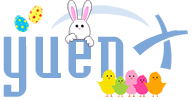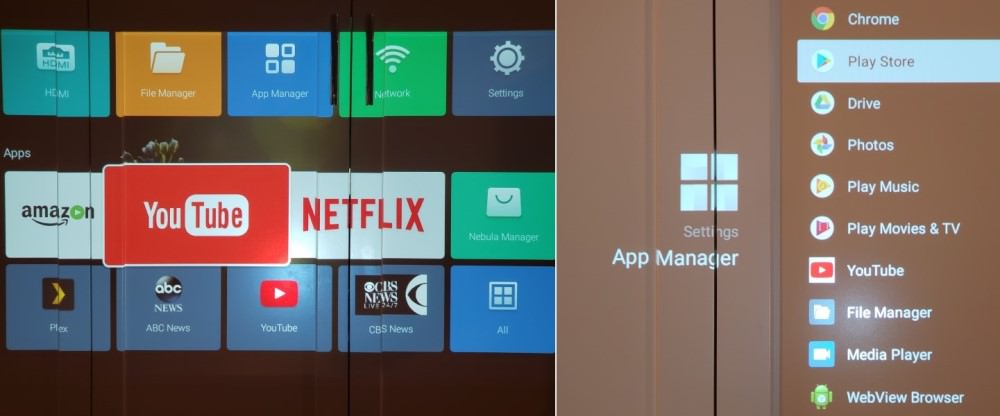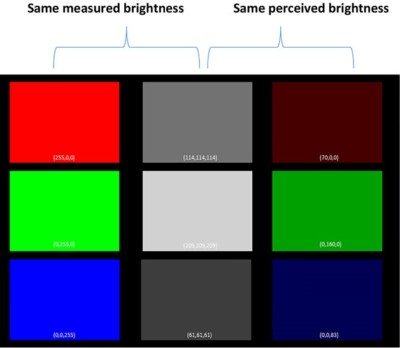Anker Nebula Mars II Pro
Pros
- Compact and portable
- Bright images (for its size) with auto keystone/focus
- Android Apps (Google Play optional)
- Good battery life
- Excellent speakers
Cons
- Pricey
- 720p may be too low resolution
- Some apps not remote compatible (must use Mouse function)
- Home screen not customizable
- Carry bag not included
Contents
Movie Nights
Finding good, portable projectors for small-group, outdoor movie nights has been a disappointing quest over the last, two years. From $60 to $300 devices, each had much to like but also left a lot still to be desired. There were the big ones that output excellent, bright images but were more geared towards the home or office with HDMI/VGA connectors, small ones that were very portable but lacked the brightness and sharpness, and more recently, minis that could operate off a battery but also sacrificed image quality, input options, and good sound. I eventually did find one that checked off almost every one of my requirements.
This review will go over some projection basics that helped me decide what was right for our family.
Among all the projectors I had tested over the years, last year’s ManyBox V501 was our favorite: it was small, decently bright, did not draw too much energy from a portable battery station, but suffered from speakers that were tinny and only adequately loud for a small room setting. Yet, its number of input options, including USB and microSD, won my heart because that meant not having to bring along a laptop to play a movie from. This year’s summer had put that to the test: we played a movie off the side of my car while getting ready for backpacking the Kings Canyon National Park wilderness the following day. It was connected to a RAVPower 80W AC Power Bank, lasted nearly two hours, and made for a very, very happy son!
Parents would likely agree with me: a father would do almost anything to create fond memories for his children. That trip prompted me to make a few financial sacrifices and finally look at the highly-rated Anker Nebula Mars II Pro that was launched in March 2019. At a cost of $549, the decision to spend so much was not taken lightly. This review will share our experience with the top-end projector from one of my favorite battery companies: Anker.
Nebula Mars vs Capsule
Anker caught my attention with its stunningly looking Nebula Capsule, a soda can-sized, battery-operated projector capable of outputting 100 ANSI lumens (approximately 700 lumens) to a maximum screen size of 100 inches. It claimed to have immersive, 360 degree sound through a single 5W speaker, Android 7.1 based apps, and up to 4 hours of playtime. Price tag: a whopping $350! I saw no need to have such an expensive projector for occasional movie watching.
Fast-forward a few years later when I am now responsible for the happiness of two children, and the situation has changed. The Nebula Mars II (and its Mars II Pro variant) improve upon their predecessor in a number of ways, as illustrated below.
Notable upgrades the Mars II has over the original Capsule include:
- Native screen resolution: 480p to 720p for sharper images and text
- Battery capacity: 240% increase from 5,200 mAh @ 3.85V (20 Wh) to 12,500 mAh (48 Wh)
- Mars II Pro is rated, based on the label found on its underside, to consume 19V @ 3A (or up to 57W)
- Brightness: 3x or 5x increase from 100 to 300 (Mars II) or 500 (Mars II Pro) ANSI lumens
- See TIPS section for more information on lumens, lux, and ANSI lumens
- Approximate lumen values: 700 (Capsule) / 2,100 (Mars II) / 3,500 (Mars II Pro)
- Speakers: Single 5W to dual 10W for louder, more powerful sound
- Focus: Manual to Automatic focus adjustment
Nebula Mars II Pro
As I had shared earlier, I somewhat reluctantly purchased the Anker Nebula Mars II Pro after seeing how happy children were watching movies while camping in the backyard or going on a road trip. The additional benefit of having the engaged kids stay safely seated nearby while the adults were preparing dinner at camp made the heavy price tag a bit easier to swallow. Particularly, it gave us some peace of mind and some much-needed quiet time by not having to constantly check on and remind them to be visible at all times. The nerdy me further justified the purchase by calculating the number of years with which it could help create memories, and the annual cost of ownership would no longer be so bad. Right? Nod “yes”.
So, what do we like and dislike about this projector? Is it worth the cost? Let’s take a look!
What’s Good? What’s Bad?
Pros
- Design: Unique and premium-looking
- Portable and compact at 3.9 lbs and 4.8″ W x 5.4″ H x 7″ D
- Sleek curves with a black, matte finish and dark gray, metal sides
- Lens cover controls power on/off
- Top-mounted carry handle
- Built-in battery with a capacity of 12,500 mAh @ 3.85V (48 Wh)
- Battery charge indicator (25% increment) at top
- Anker claims up to 3 hours of projection, 30 hours of Bluetooth Speaker, and 3 hours of charging time
- Mars II Pro is rated at 19V @ 3A (57W) and completed Pixar’s Up (96 mins) movie at Auto brightness with roughly 50% charge left
- Kept its charge well (stored away at 100% and remained at that after 2 weeks)
- DLP technology and LED light source with a rating of up to 30,000 hours
- Color reproduction is very good
- 500 ANSI lumens produces enough brightness to cover a large room with low, ambient light
- See TIPS section for details on lumens, lux, and ANSI lumens
- Modes: Automatic / Standard / Battery
- Standard: Up to 1.5 hours use at Maximum brightness
- Battery: Up to 3.5 hours at Lowest
- Auto: Up to 3.5 hours with Automatic adjustments
- Time estimates are from the menu text
- Native screen resolution of 720p for sharper images and text (1,280 x 720 pixels)
- For an Anker 4K Projector, check out our Nebula Cosmos Max review
- Projection size rated for a diagonal 30″-150″
- Found about 90″-100″ (at 8′-10′ distance) to be the sweet spot for a fully dark room
- Two 10W speakers are loud, full, and clear with strong bass
- Not a surprise considering the company makes great speakers through its Soundcore brand
- Projector can be used as a Bluetooth 4.0 speaker (A2DP supported)
- Pair with a device for streaming by holding the Bluetooth button for 4 seconds
- Sharp autofocus and keystone for limited skew correction. Triggered by moving the projector
- Can be tediously disabled in Settings for manual override
- Manual focus can be done via an undocumented method (see TIPS section)
- Input options
- HDMI 1.4 (laptops/Blu-ray players)
- Samsung Galaxy S9+ was able to project with USB-C-to-HDMI cable
- USB 2.0 (thumb drives)
- OTA supported
- HDMI 1.4 (laptops/Blu-ray players)
- Audio-out port for connecting external speakers or headphones
- WiFi for direct connection to the Internet, local network, and supported screen mirroring
- Supports 2.4 GHz and 5 GHz bands. Former is slower than 5 GHz but has larger signal coverage and better compatibility with older devices
- Android 7.1 OS with App support
- Netflix, YouTube, Amazon Prime Video, and Plex available by default through AptoideTV app store
- APK files can be sideloaded with the built-in File Manager (I recommend TotalCommander)
- Google Play app store can be installed (see TIPS section)
- Nebula Connect app (iOS/Android) via Bluetooth for touch control and soft keyboard in lieu of a physical remote
- Built-in controls at top
- Bluetooth pairing, Back, Volume Up/Down, Directional pad with center “OK” button
- The physical volume control is VERY much appreciated
- Remote control with mouse functionality and Home / Menu buttons
- Some apps do not support directional movement and will require the use of the mouse
- Coin batteries included
- Tripod socket at bottom so the projector can be tilted and turned as desired
- Minimal fan noise
- Projection modes (configured via Settings)
- Front: like in classrooms
- Rear: like rear projection TVs and digital signs
- Front Ceiling / Rear Ceiling
- Customer service: consistently excellent
- Warranty: 1 year
Cons
- Pricey
- Autofocus is slow though crisp once locked
- Gets triggered every time you move the project but can be turned off in Settings
- Manual focus is possible via Menu and +/- buttons on the remote, but this was undocumented (see TIPS section)
- Internal eMMC storage is only 8gb, leaving not much space for storing content or installing more apps
- Does not recognize FAT-formatted USB flash drives. Re-format to FAT32
- No built-in storage card support (microSD or SD), making the most portable way to transport media be a USB thumb drive
- Solution: elago Mobile Nano II
- Larger than other mini projectors
- No physical “Menu” button. Remote control must be used
- Home screen cannot be customized
- Example: Cannot remove the “Amazon Prime” app shortcut even though it is not installed
- If Amazon Prime, Netflix, or YouTube are installed from elsewhere, the home screen shortcuts do not launch those versions. They will direct you to the app’s AptoideTV store listing instead
- Limited apps available through the built-in AptoideTV store
- Some apps have limited or no support for the directional pads or Nebula Connect touch control, though this is not Anker’s fault
- Mouse function on the remote control can be used instead
- No Android TV support
- WiFi Screen Mirroring with Samsung Galaxy S9+ was unusably unreliable or not functional for video playback. When it did work, it was choppy
- Worked well for photo viewing
- I did not test iOS AirPlay, but I read somewhere that it is supported
- Carry bag not included
Tips
- Power ON or OFF: slide the lens cover down or up
- Autofocus: move projector or hold-press Menu button on the remote. A “Nebula” circle will appear
- Manual Focus: when Autofocus starts, adjust focus with +/- buttons
- Keystone and Autofocus can be toggled on/off or manually adjusted via the Settings menu
- Some versions of Netflix or YouTube may not support the directional pad
- Remote control has a button to activate Mouse function
- Netflix versions that do: 4.16.15172 / Anker-provided: 4.16.4 or 6.26.1
- Consider bringing a battery power station to charge the projector with, such as my favorites:
- Goal Zero: Yeti 500x & Yeti 1500x
- Jackery: Explorer 1000 & Explorer 300
Google Play Store
The Nebula Mars II supports the Google Play Android app store through an experimental firmware. Contact Anker support to request access as a beta tester.
- Beta software is not officially released and may contain bugs
- Upgrading to it is easy but the process is irreversible and should be done at your own risk
- Ensure the projector is fully charged and connected to the AC adapter
- The steps involve going to Settings > About > Android Version
- Tap “Android Version” five times to be prompted for an unlock code provided by Anker support
- Projector will take a while to download and upgrade its firmware
Warning: A firmware upgrade that is interrupted by a power failure can brick your unit.
-
- My Nebula changed to the 3.0.1038 version firmware. It initially appeared to have severely slowed down the projector, but that is due to Android still updating its components in the background. When it was done, it was zippy as ever
- Go to App Manager > Play Store to access Google Play
- As a reminder, some apps may not support the directional pad. You can always re-install Netflix and YouTube through the built-in AptoideTV store
Nebula Carry Case
Anker’s Official Nebula Mars Carry Case has a minimalist design and fits the projector, remote, and AC adapter perfectly. It is built well with adequate padding and a nylon exterior. For the more cost-conscious owner, consider the slightly less expensive Aproca Hard Travel Case. I chose not to buy the Aproca one because the official case looks a lot better, and because I worry the AC charger could potentially scratch the top of the projector.
Nebula Tripod
Disclosure: After Anker came across this review, an official Nebula tripod was given free of charge with no expectation to write an evaluation. My honest, unbiased opinion of the Nebula Mars II Pro did not change as a result of their gesture. Learn more
The official, universal tripod allows the Mars II projector to be positioned at nearly any angle and on (un)even surfaces. It very much works like a decent quality tripod used by photographers by securing the Nebula onto a removable ball head. At $80, however, I find that most consumers will likely find it pricey for home use and be better suited as a professional accessory at a business meeting. Those on a budget can find cheaper alternatives that accomplishes the same, basic concept of positioning the projected image, but keep in mind that they would likely be of lower quality and be heavier. This tripod can also be used with cameras.
Its ball head can be removed and attached to other tripods that have a standard screw mount. For example, to minimize bulk and weight when I go camping, I put it onto a portable, Aukey mini tripod to keep the projector off the dirt.
Alternate Projector Tripod
If you are on a budget, take a look at the less expensive XZC Projector Tripod.
Outdoor Movie Viewing
The Nebula Mars projector had been an excellent way to view movies outdoors with its built-in battery, portability, brightness, and sound quality.
Final Thoughts
For a mini projector and after years of trying several out, the brightness, crisp sound, portability, beautiful design, and feature set of the Anker Nebula Mars II Pro blew me away by stretching a satisfied smile from ear to ear. It easily relegated our previous favorite, the ManyBox V501, to the shelves or sale/donation pile because an external power source and speaker were no longer needed.
The heavy price tag at times turned my smile into a worried frown of potentially having made a stupid, expensive buying decision, but the ability to install Android apps to stream video content and play games with powerful sound made for a very enjoyable, portable viewing experience. There were some issues and limitations that held me back from giving this product a perfect score, but one can hope that Anker will address some through a future firmware upgrade.
Overall, my wife and I agreed that seeing the joy coming from our children, their cousins, and friends has made this Anker a worthwhile buy, and without hesitation, makes for an easy recommendation. Two thumbs up!
Note: I came to realize during the course of writing this review how difficult it was to sort through reliable information on projection technologies so intertwined with technical jargon and misinformation, even some respectable publications contradicted one another. All that confusion does not give me full confidence that everything I have learned is correct, but hopefully, it is enough to get you started on choosing a projector that is right for you.
For an Anker 4K projector, check out our other reviews: Nebula Cosmos Laser 4K (portable) or Cosmos Max 4K (LED)
Where To Buy
- Projectors
- Anker Nebula series
- Mars II Pro (Amazon | Anker Nebula)
- Mars II / Capsule
- Cosmos Max – See our Review / Cosmos
- Xgimi: Halo / Horizon Pro / MoGo 2 Pro – See our Review
- Anker Nebula series
- Accessories
- USB Reader: elago Mobile Nano II microSD
- Screen: 100BTF 120″ 1.1-Gain Screen with Stand
- Carry Cases
- Tripod Stands
- Official Nebula Mars Tripod / Aukey Mini Tripod / XZC Projector Tripod
- RAVPower 80W AC Power Bank
- ManyBox V501 Mini Projector
- Pixar’s Up Movie
Related Reviews
- Anker Nebula Capsule 3 Laser vs vs Mars II Pro: Soda can-sized, 1080p laser projector with Android TV 11
- Xgimi MoGo 2 Pro vs Halo 1080p (LED): Portable, AC-powered 1080p projector with Android TV 11
- Anker Nebula Cosmos Laser 4K vs Mars II Pro: Portable, 4K laser projector with Android TV 10 module
- Anker Nebula Cosmos Max 4K vs Xgimi Horizon Pro (LED): 4K home projector with Android TV 9
Projector Basics
Brightness: Lumens, ANSI Lumens, ISO Lumens, and Lux
For a very long time, the lack of an apple-to-apple comparison between projector brightness had been a source of frustration. Measurements I had commonly seen were in lumens, ANSI lumens, and lux — and even then I found that two projectors with the same rating did not produce the same amount of brightness. Worse yet, a 6,000 lumen unit was dimmer than the 500 ANSI lumens (which generically is about 3,500 lumens) of the Anker Nebula Mars II Pro during one of my tests! You will find that there is no easy way to convert ANSI lumens to generic lumens.
Some manufacturers overstate their lumen rating in an attempt to sell more without regard to how the disinformation could hurt their brand — and customer trust — in the long run. Major companies, including Epson and Philips, had agreed to use ISO Lumen as the de facto standard, and the former started suing companies that did not. Look for those that have ANSI or ISO Lumen numbers during your research.
Terminology
- Lumens: Intensity of light (luminous flux) from a given source. This rating does not change regardless of distance from which the source is measured from
- Lux: Intensity of light at a specific location away from the source (1 lux = 1 lumen/sq meter). The farther away you travel, the lower the Lux rating, whereas Lumen remains unchanged
- ANSI Lumens: Was considered the most accurate, international measure of brightness emitted by a projector
- Rating was developed by the American National Standards Institute (ANSI). It is derived from measuring 9 points on a 3×3 grid as follows:
- Projector set 2.4m (7.9 ft) from the screen
- Projection size set to 60″ with a 3×3 grid
- Measure the illuminance of each of the 9 points on the grid
- ANSI Lumens = average of the 9 points multiplied by the total surface area of the projected image
- Older than ISO Lumen standard
- Rating was developed by the American National Standards Institute (ANSI). It is derived from measuring 9 points on a 3×3 grid as follows:
- ISO Lumens: Most accurate, internationally-recognized measure of a projector’s output performance
- Governed by ISO via the ISO21118 specification and is newer than ANSI Lumen
- Improves upon ANSI Lumen rating by taking multiple measurements across a larger sample size, among other stricter controls
- Major companies started moving away from ANSI towards ISO Lumen rating
Contrast Ratio
Projectors often include the Contrast Ratio in their list of technical specifications. It is a measurement of how dark and light the respective areas can be rendered, looking for the difference between the brightest and darkest pixels. For example, when watching a movie, you want the black to be as deep/dark as possible without affecting the lighter parts of the scene. This would result in a better experience with sharper, more detailed images and colors.
A higher contrast ratio is generally better and can go as high as 10,000:1 (white is 10,000x brighter than black), though the human eye will have difficulty discerning the miniscule difference past a certain point. A good ratio to look for should fall between 1,000:1 and 3,000:1. With all that said…
The contrast ratio practically is a meaningless specification. Ambient light and other factors can SIGNIFICANTLY affect the contrast, and as such, one should focus more on darkening the room and using a good projection screen. An optimally low-light room would yield no visible difference between 300:1 and a 50,000:1 contrast ratio.
Lumen-to-ANSI Lumen Conversion
Some sources use a 7x factor to convert lumen to ANSI lumen. Although this is NOT ACCURATE because of the many factors involved that affect brightness, it provides a generic reference to which to compare products by. Remember, ANSI lumen takes into consideration the projection distance, screen size, and 9 measurement points, whereas lumen only measures a light source’s fixed intensity regardless of the aforementioned elements.
In the case of the Anker Nebula Mars II Pro, its 500 ANSI lumen rating can be roughly converted to 3,500 lumens (500 x 7), and the Xgimi Horizon Pro’s 2,200 ANSI lumen to about 15,400 lumens (2,200 x 7).
ANSI Lumen-to-ISO Lumen Conversion
Like with Lumen and ANSI Lumen, conversion between ANSI and ISO Lumen is not possible due to differences between both standards. In general, ANSI tends to be slightly lower than ISO, and so for the sake of discussion, some sources use the following formula: ANSI = ISO * 0.8 (or) ISO = ANSI / 0.8. For example, a 2,400 ISO Lumen projector may very roughly be equivalent to 1,920 ANSI Lumen. A 2,000 ANSI Lumen may very loosely be converted to 2,500 ISO Lumen. Take the math with a heavy grain of salt, but looking at either ANSI or ISO Lumen is a great indicator to consider in your research.
ANSI/ISO Lumen-to-Room Size Recommendations
Common ANSI lumen ratings recommended for various room sizes are shown below. Keep in mind, however, that image brightness can be affected by ambient light, projection distance, screen size and type, light output technology and age, and other factors.
- Small room: 200-300 ANSI / 250-375 ISO
- Large room: 400-600 ANSI / 500-750 ISO
- Large auditorium: 2,000+ ANSI / 2,500+ ISO
Perceived vs Measured Brightness
According to Viewsonic, two projectors with the same ANSI lumen rating may appear different in brightness due to the human eye being “more sensitive to certain wavelengths of light”. In other words, more color-saturated images appear to be brighter as the result of the HK (Helmholtz-Kohlrausch) Effect. In the simulated illustration below, columns 1 and 2 have the same ANSI lumen rating, but the left appears to be brighter. Likewise, columns 2 and 3 appear to be equally bright but have different ANSI lumen measurements.
Furthermore, Viewsonic also points out that LED-based projectors produce higher, perceived brightness over older lamp ones despite having the same ANSI lumen rating.
Did you know? A projection screen with a gain rating of 1.0 preserves the image’s brightness, whereas a higher or lower number will respectively increase or decrease it. For instance, the Gain rating of 1.1 with the 100BTF Screen with Stand (120″ / 135″) ensures the image brightness is not hampered by that product’s material.
Metal-Halide, LED, Laser, DLP, and LCD
Projection Systems
- DLP: Texas Instruments’ Digital Light Processing (DLP) technology provided a significant leap in projection through the use of expensive, spinning color wheels that produced sharp images, was 3D capable, and had low response times suitable for video playback
- LCD: LCD projectors work great for movies, have no moving parts, are generally less expensive than DLP, but output less contrast and require filter maintenance
There is almost no visible difference in quality between DLP and LCD today.
Light Sources
- Metal-Halide Lamp: One of the oldest, but still most commonly-used lamps produces bright images with excellent color rendering
- Get very hot and only last 2,000 – 5,000 hours before needing replacement at an exorbitant cost
- A noisy fan must be left running for a while after power off to ensure adequate cooling before putting the unit away
- Avoid touching the lamp with your naked fingers because the skin oils can degrade the coating and cause the bulb to explode when turned on
- LED: With a lifespan of over 20,000 hours, LED projectors generate very little heat and power consumption and require almost no maintenance. Their brightness and image sharpness trail Metal-Halide lamps, though the gap has slowly been closing
- Laser: Next-generation light source with generally superior brightness, greater energy efficiency, color accuracy (wider range of adjustable colors than LEDs), lifespan, image quality, and virtually zero maintenance
- Can be mounted at unusual angles, such as those by Ultra Short Throws (UST)
Who is Anker?
 According to Wikipedia, Anker was founded in 2011 by Steven Yang, a former Google software engineer, who shifted “its focus from replacement laptop batteries to smartphone battery [and] wall chargers.” Indeed, I witnessed the Shenzhen, China, based company’s steady rise in brand recognition for its batteries, cables, and wall chargers on the Amazon Marketplace, competing against more established players like Belkin for quality products at lower prices. The company has since added several brands to its portfolio, including audio-focused Soundcore, Eufy smart home devices, Nebula video projectors, and ROAV car accessories.
According to Wikipedia, Anker was founded in 2011 by Steven Yang, a former Google software engineer, who shifted “its focus from replacement laptop batteries to smartphone battery [and] wall chargers.” Indeed, I witnessed the Shenzhen, China, based company’s steady rise in brand recognition for its batteries, cables, and wall chargers on the Amazon Marketplace, competing against more established players like Belkin for quality products at lower prices. The company has since added several brands to its portfolio, including audio-focused Soundcore, Eufy smart home devices, Nebula video projectors, and ROAV car accessories.
One notable observation over the years of having owned Anker products is their focus on excellent customer service. The company truly stands behind its products and listens to customer feedback, including to some of my critique and criticism of this Nebula Mars II Pro projector. Without hesitation, Anker is a brand that I have come to trust for a long time.